The 2022 year is important for SignalZen. We decided to add Microsoft Teams integration that would serve in the same way as the existing Slack integration for live chat.
We love Slack and our integration with it because Slack provides us with the API that can contribute to Slack teams' productivity. Why not expand our reach to the teams that use Microsoft Teams?
The productivity of your team, which has delegation to manage customer support, is what SignalZen offers for your team now and it doesn't matter which platform you use - Microsoft Teams or Slack. We omit the need for an additional platform of customer support to be used daily and enable teams to use the internal team's communication platform for talking with their website visitors as well. Live Chat becomes an integral part of your internal communication within the team. There are great advantages to this that we've covered before.
When we're talking about the internal communications tools within a team, most of the time we find 2 options on the market to choose from. According to 2020 data, Slack had a market share of 18%. At the same time, MS Teams had 41% percent of the market. SignalZen must be on both platforms because then the value proposal roughly becomes accessible for around 60% of the internal communication platform market!
This is the "why" explanation from SignalZen perspective. Let's look into the why and how from the client's perspective.

Why it's worth choosing MS Teams Live Chat integration?
When you don't have dedicated Customer Support (CS) team or performing CS requires input from other company departments, it's a good idea to move in your website's Live Chat traffic into the internal communication platform. No matter it's Slack or Microsoft Teams.
The reason why it makes sense is that most companies need to deal with external communication with their clients or prospects and if you chose to do that with Live Chat, you need a productive way of managing that chats. You'd ask why SignalZen is a productive choice. Because it brings your live chats to people without adding an additional platform as a requirement. This means that you can use your favorite internal communication platform for reaching multiple goals. Easy and smooth.
If you can argue with the fact that an additional CS platform doesn't add more complexity to your teammates' daily routing, then consider this: you can quickly switch to a chat with your colleague from any department and ask some questions before answering officially to your website visitors who are messaging via Live Chat. This boosts teamwork and accuracy.
So there are 2 reasons to sum up: 1) no additional CS platform 2) easier teamwork with context switching. Boom!

How does it work?
We call it within SignalZen context as Microsoft Teams integration. However, behind the integration there is Microsoft Teams App that is verified and tested by the Microsoft.
You can open the Microsoft App Store and find our SignalZen app using the search feature. This means that you can install the App to your desired team on Microsoft Teams and follow the integration steps from there.
So there are 2 ways how you could integrate with us. The first is by installing the App yourself, or the second one - creating the SignalZen account manually and following the integration wizard on the Console. Both are working, but the latter one is more precise in terms of the desired naming of certain resources on the SignalZen end.
The Microsoft Teams app works very similarly to the Slack app. Just instead of the concept of a channel (Slack), we have a team in Teams. That means that you will install the SignalZen MS Teams app to a team and that team will be used for sending notifications about new chat sessions coming from your website.
Each notification contains buttons that are useful for the chat flow and certain events. For instance, the Close or Block buttons. You can find more information with the screenshots about that on the integration description page.
By using the buttons you can control particular chats, but what about the Live Chat widget status changes that are global? You might want to turn off the widget for the weekend or make other adjustment in the status of it. For that we have Microsoft Teams Commands. A basic example could be "on" and "off" commands that you can call by prefixing a message on your integration team with @SignalZen. The commands turn on or off the widget visibility on your website. Quite handy and you don't need to turn on the Console for that.
Although the MS Teams app doesn't offer the Tab view, it offers Commands and Team level interactive notifications. All that enables teams to work with their live chat sessions only by using the Microsoft Teams app.
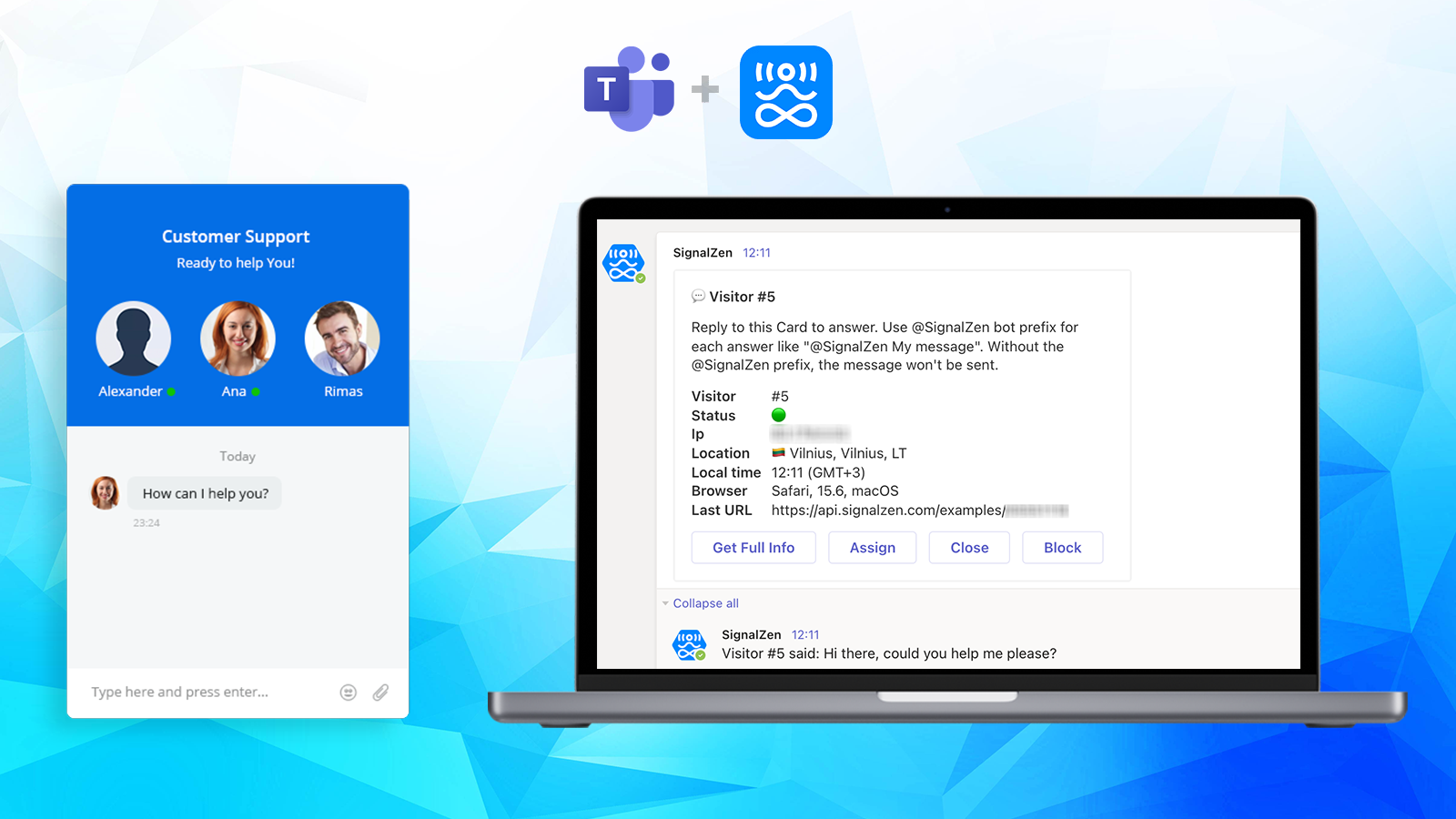
Sum up
Productivity and optimization are important elements of any successful organization. Microsoft Teams and SignalZen working together can get you great results if you want to delegate Customer Support to your existing employees and save costs on a dedicated CS team. This is also very handy in case your industry is very specific and the live chat sessions might act as expert advisory sessions.
At SignalZen we care about both elements and this is the value that at the end of the day we provide to each of our clients.
