What is the closed chat about?
Closing a chat is an action that each operator can perform once the chat conversation gets to the position where all questions are answered and the visitor is about to leave the conversation.
Operators can perform closing of the chat by using our Console, mobile apps, or Slack command (/signalzen close or @SignalZen close)
Closing chat button at Console you can find at the Chat page.
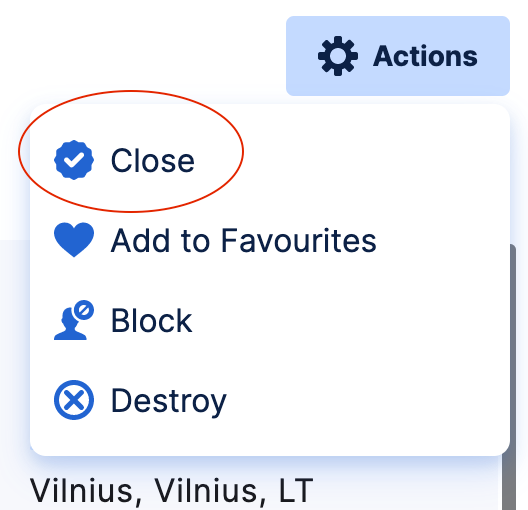
Once you close a chat, via Console or mobile apps, you can Open it again.
What happens when you close a chat?
Once you close a chat, the chat goes to the Closed chats category and this enables you to track your chats easier. More precisely, in the Console you can filter all your chats by categories (Closed, Open, and Favourites).
Clients that use Slack integration, get additional benefits: once a message is sent again to a closed chat, they get a reminder notification to the integrated Slack channel that the chat needs attention since it has been re-opened.
However, this is not all. Recently, SignalZen released the rating feature. This is where the benefits of closing chats get exponential.
Rating request once chats are closed
One of the cornerstones of providing Live Chat service is Customer Support (CS) which raises every business's Customer Satisfaction. Usually, once the CS is provided by operators, there is no easy way to convert the quality of CS representatives' work into numbers that would give an idea of how the CS is doing and measure that. Monitoring of such figures would be a great improvement for every service provider because, without monitoring, you can't improve on something that you have no idea how it goes.
Recently, SignalZen added the rating feature, which gets activated once you close a chat. This is an optional feature that you can disable at your website Settings, though.
This is how it looks by default for your visitors:
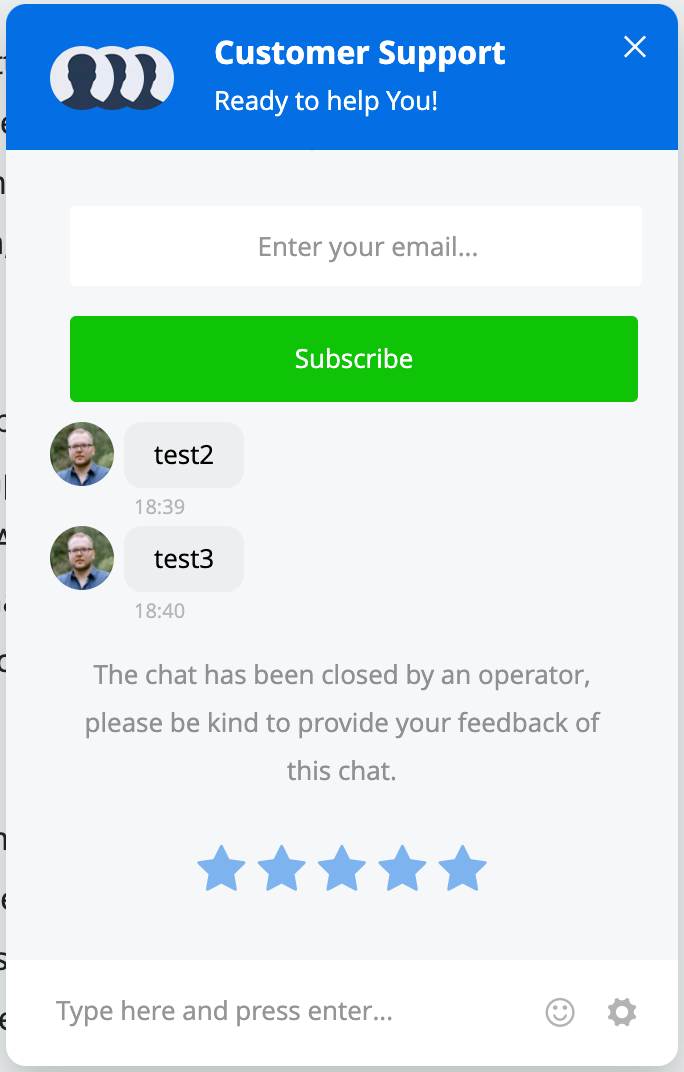
Of course, you can edit the request text which is visible for your visitors at our Console by using the Translations feature since SignalZen is 100% multi-lingual at your service.
Where can I track the rating progress?
Ratings are visible on the Statistics page at the Console. You can see the all-time average rating given by your visitors. Moreover, tracking the diagram of how the rating changes over time by your given period is also available on the Statistics page.
Once a visitor provides the rating of his chat, you should see that on the Console Chat page or get notifications via Slack. Please keep in mind, that ratings per the same visitor can be given multiple times since the closing of chats is available multiple times.
Final word
As Galileo Galilei once said, "Measure what is measurable, and make measurable what is not so." - SignalZen believes in this and we will make sure more measurements are coming down the way of our product development pipeline.
